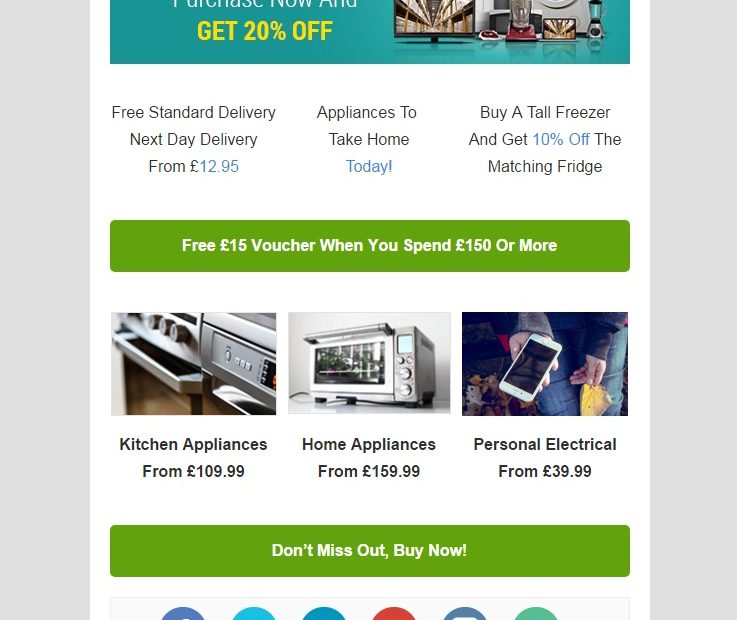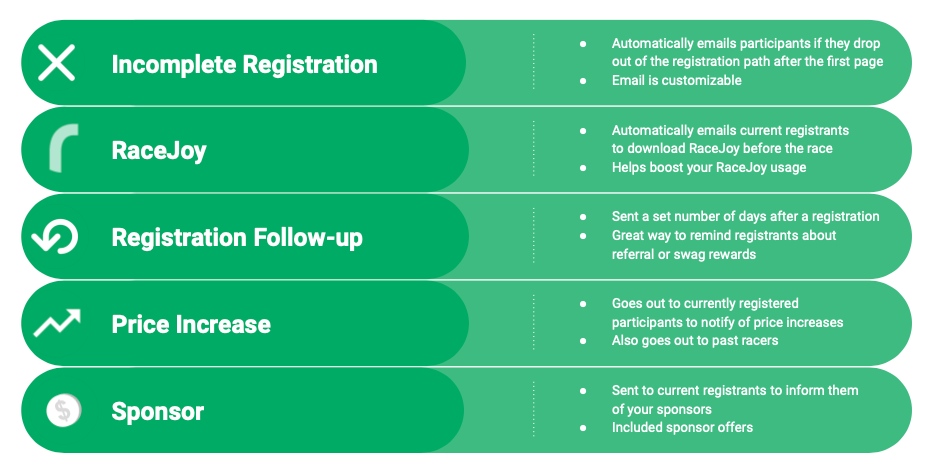Are you looking for some email campaign templates to help you get started? In this article, we’ll be sharing 10 of the best email campaign templates that can help you drive more leads and conversions through your website or blog.
I’m about to show you some email campaign templates for your email marketing needs. There are a variety of different types of templates that can be used to make your sales emails more effective in addition to making them look very impressive. I will go over three different examples of each type of marketing template and then demonstrate how they work. You will see an example of a one-click upsell, an example of a welcome series and an example of an abandoned cart email.
Templates
If you’re looking for a template to help you set up your email marketing campaign, we’ve got you covered.
Here are a few of our favorite email campaign templates:
1. POP Campaign Template
2. Lead Magnet Email Template
3. Weekly Newsletter Template
Best Email Marketing Templates
Check out these sources and select the ones whose design aesthetics match with your brand’s aesthetics. Or, you can simply pick any template that you like and customize it per your brand’s guidelines.
1. Sendinblue
Sendinblue has more than 60 fully responsive templates. Even if you sign up for the Free plan, you will still have full access to its gallery of templates. This tool doesn’t require any HTML or CSS knowledge to create stunning emails. You simply pick a template, then drag-and-drop the elements and add new ones.
You are welcome to use HTML templates you have downloaded. To make changes, you can use the WYSIWYG HTML Editor.
2. Omnisend
Omnisend is another email marketing tool that you should be looking out for. You can get free templates that will help you support small and medium-sized businesses. These email templates can be customized to save you time while driving sales.
You can use their drag-and-drop interface to create emails. They also have landing pages and pop-ups that will help you grow your customer base. There are many templates available, but you can also create your own layouts using the editor. You can also save your templates and customize them for specific campaigns.
3. Campaigner
Campaigner is a comprehensive email template. They offer over 900 email templates and will help you take your email campaigns up a notch. Businesses can get a free trial to try the tool before making any commitments.
Their best feature is their unlimited email access per month, regardless of the plan chosen. This is a huge advantage over similar priced tools.
What other features are available? Campaigner provides advanced industry-leading A/B and responsive design, advanced reporting, API Integration, advanced reporting, and email workflows. This allows corporate senders, resellers, and agencies to track and monitor email marketing campaigns.
4. EmailOctopus
This lesser-known resource also offers a wide selection of free email templates. They have a wide range of templates that are responsive to mobile devices and work equally well on smartphones as on laptops.
Although they don’t have a lot of templates to choose from, the designs are simple and easy to use. These 11 email templates will suffice to satisfy your basic email design requirements and get you started. There aren’t many options for each category, as opposed to some of the other sources. There are only two options: you can either like the design or you don’t.
Tips for Creating a Successful Email Campaign
There are a few key things to keep in mind when creating an email campaign, and following these tips will help ensure your message reaches your subscribers and generates results.
1. Make your content interesting and engaging. Your subscribers will be more likely to open and read your emails if they feel like they’re getting something valuable in return. Make sure your subject lines are catchy, and include visual elements (images, infographics, etc.) to help engage readers.
2. Target your audience. When creating your email list, you’ll want to make sure you’re sending content specifically to people who will be interested in it. For example, if you’re promoting a new product, target customers who have previously purchased that product. Or, if you’re planning on mailing out holiday greetings, send the email to subscribers who have indicated that they celebrate that holiday in some way.
3. Set expectations for clickthrough rates (CTRs). When designing your email campaigns, be realistic about the number of clicks you expect to receive from each email. You may need to adjust your design or messaging based on this number. For example, if you expect a CTR of 2%, design your emails
Types of Email Campaigns
There are many types of email campaigns, but in this article we will focus on two types:
1. Direct Mail Campaigns
2. Email Marketing Campaigns
Direct Mail Campaigns
Direct mail is a great way to reach a large number of people with your message and create lasting impressions. You can use direct mail to promote your company, product, or service.
To create a successful direct mail campaign, you need to invest time and money in planning and design. You also need to make sure your mailing list is targeted well and that your messages are interesting and relevant to your target market.
Some common features of successful direct mail campaigns include:
– Customized graphics and layouts
– Pre-printed letters or postcards
– Envelopes with pre-paid postage
Email Marketing Campaigns
Email marketing is another great way to reach a large number of people with your message. Email marketing can be used to promote your company, product, or service. Email marketing campaigns are also very cost effective because you can send emails to a large number of people at once without having to spend a lot of money on postage. Some common features of successful email marketing campaigns include:
How to Start an Email Campaign
Email marketing can be a great way to reach your target audience, and there are many different email campaign templates to choose from.
To get started, you’ll need to decide what you want to achieve with your email campaign. There are a few different options, including driving website visitors to your site, signing up new customers, or generating leads. Once you’ve decided on your objective, choose a template that best suits your needs.
Some popular email campaign templates include:
1) Lead nurturing email template: This template helps you keep in touch with your leads after they’ve subscribed to your mailing list. It includes automated emails that ask questions about your product or service, and then sends follow-up emails based on the responses. This type of email helps you build a relationship with your customers and converts more leads into paying customers.
2) Pre-sell email template: This template is perfect for selling products before they’re launched. It encourages subscribers to sign up for notification emails when the product is available for purchase. This type of email creates anticipation and drives more sales.
3) Email autoresponder series: This type of email series sends multiple emails over a set period of time (like 24 hours).
What to Include in Your Email Campaign
When planning your email marketing campaign, be sure to include a well-constructed subject line and body. Here are some tips for creating effective email marketing messages:
Subject Line:
Make sure your subject line is eye-catching and attention-grabbing. Try to come up with something that will pique the reader’s interest, and that will help you stand out from the competition.
Body:
When crafting your email’s body, keep in mind the following points:
– Keep it short and to the point. You don’t have a lot of space to work with, so make every word count.
– State your main points in a clear and concise manner. Don’t waste time explaining things that the reader can easily find out on their own by reading your content or reviewing your website.
– Use strong verbs to create urgency and encourage action. For example, “Download Your Free Report Now!” or “Limited Time Offer! Apply Now.”
– Include images if they support your message. However, avoid using too many images in order to conserve space. Use just enough to help illustrate your point.
How to Measure the Success of Your Email Campaign
When you are planning your email campaign, it is important to keep track of several key metrics.
First and foremost, you should measure response rates. This will let you know how many people have opened and read your emails.
You should also measure the amount of time people spend on your emails. This will let you know how much value people are getting from your content.
Finally, you should measure the quality of the feedback you receive. This will help you determine whether or not your changes to your email content are improving performance.
How to Create Custom Emails
There are plenty of email templates to choose from when creating your own email campaign. However, you don’t have to use the default templates provided by MailChimp or Hootsuite. You can create your own templates with specific information about your customer base, product, and offer.
To create a custom email template, start by downloading an email template software like Adobe Dreamweaver or Microsoft Word. Once you have the template open, you’ll need to customize it to fit your business and customer base.
Some important considerations when designing email campaigns include:
-Who is your customer? Are they people who purchase your product or services?
-What is the message you want to communicate? Is it about selling your product or encouraging customers to sign up for your newsletter?
-What are the key elements of your offer or product? Are there any special offers or discounts available?
-What is your brand message? Are you trying to be relatable or educational?
Designing Your Email Graphics
When you design your email graphics, there are a few things to keep in mind. First, make sure the graphics are easy to see and readable when enlarged. Second, make sure the graphics are simple and concise. Third, use good design principles when creating your graphics. Fourth, make sure your graphics match the rest of your email marketing message. Fifth, use relevant keywords when designing your graphic. Sixth, be creative! Seventh, test your graphics before you send them out to see which ones work best. Eighth, be patient – it can take some time to develop an effective email graphic design strategy.
Automated Email Marketing Tools
Automated email marketing tools can help you create and send automated emails to your customers. Some of the most popular automated email marketing tools include MailChimp, Hootsuite, and SendOwl.
MailChimp is a free email marketing service that lets you create and send Emails, Forms, and newsletters. You can also track your Email campaigns with detailed reports and analytics.
Hootsuite is a paid automated email marketing tool that gives you powerful tools for managing your Email campaigns from one location. You can see how many subscribers you’ve acquired, where your Email campaigns are performing best, and more.
SendOwl is a paid automated email marketing tool that lets you create beautiful Email newsletters in minutes. You can also schedule Email campaigns to send at specific times or intervals, track clicks and opens, and more.
Conclusion
Email marketing is a great way to connect with your customers and engage them on a more personal level. When it comes to email campaigns, you have a lot of options available to you, but it can be difficult to know which one is the best for your business. This guide will help you choose the best email campaign template for your business, based on the type of customer you are targeting and the message that you want to send. Thanks for reading!
,