Web.com is a website builder and hosting platform that provides businesses and individuals with an easy-to-use solution for creating and managing their own websites. The platform offers a wide range of tools and features to help users build professional-looking websites without the need for any coding or technical expertise.
One of the key benefits of web.com is its user-friendly interface. The drag-and-drop website builder makes it easy for users to customize and add content to their websites, even if they have no prior experience with website design or coding. Web.com also offers a wide range of templates and design options, allowing users to choose a look and feel that best suits their brand and the type of website they are creating.
Another benefit of web.com is its e-commerce functionality. The platform allows users to easily create an online store and sell products and services directly from their website. The e-commerce tools include features such as product listings, shopping cart functionality, and payment processing options. This makes it easy for users to start selling products online, even if they have no prior experience with e-commerce.
In addition to its website builder and e-commerce tools, web.com also offers a range of other features that are designed to help users get the most out of their website. These include:
- Search engine optimization (SEO) tools: Web.com provides users with a range of SEO tools and resources to help them optimize their websites for search engines and improve their visibility online. This includes tools for keyword research, on-page optimization, and link building.
- Analytics and tracking: Web.com provides users with access to powerful analytics and tracking tools that allow them to monitor their website traffic and track the success of their marketing efforts. This includes real-time analytics, visitor tracking, and conversion tracking.
- Marketing and advertising: Web.com provides users with a range of marketing and advertising tools and resources, including email marketing, social media marketing, and online advertising. This makes it easy for users to promote their website and reach new customers online.
- Customer support: Web.com offers 24/7 customer support to all of its users, including phone and email support. The platform also provides a wealth of online resources and tutorials, including FAQs, video tutorials, and a user forum, to help users get the most out of their website.
Overall, web.com is a comprehensive website builder and hosting platform that provides businesses and individuals with all the tools and resources they need to create and manage a professional-looking website. Whether you are creating a personal blog, an online store, or a corporate website, web.com offers the features and functionality you need to get your website up and running quickly and easily.
Using web.com’s DIY website builder is easy and straightforward. Here’s how you can get started:
- Sign up for a web.com account: To start using web.com’s DIY website builder, you’ll first need to sign up for an account. You can do this by visiting web.com and clicking the “Sign Up” button.
- Choose a website template: Once you have an account, you can choose from a variety of website templates. Each template is customizable, so you can select one that best fits your needs and start building your website.
- Customize your website: Using web.com’s drag-and-drop website builder, you can customize your website by adding text, images, videos, and other elements to your pages. You can also change the layout, colors, and font styles to match your brand.
- Add pages and content: You can add pages and sections to your website by clicking the “Add Page” button and selecting the type of page you want to create. You can also add content to your pages, such as text, images, and videos, by using the website builder’s drag-and-drop interface.
- Publish your website: Once you’re satisfied with your website, you can publish it to the web by clicking the “Publish” button. Your website will be live and accessible to anyone on the internet.
- Manage your website: You can manage your website by logging into your web.com account. From there, you can make changes to your website, add new pages, and manage your site’s settings.
Note: The specific steps for using web.com’s DIY website builder may vary depending on the version you are using. However, the basic process is similar for all versions of the platform.

Web.com’s website builder is suitable for a variety of users, including:
- Small business owners: Web.com’s website builder is a great solution for small business owners who want to create a professional-looking website without spending a lot of money or hiring a web designer.
- Online entrepreneurs: If you are starting an online business or e-commerce store, web.com’s website builder can help you create a website that will help you reach your target audience and sell your products or services.
- Bloggers: If you are starting a blog, web.com’s website builder provides a simple way to create a visually appealing and functional website that can help you reach your audience and grow your following.
- Non-profits: Non-profits can benefit from web.com’s website builder as it offers an affordable solution for creating a professional-looking website that can help them reach their target audience and promote their cause.
- Personal users: If you want to create a personal website for yourself or your family, web.com’s website builder provides an easy-to-use platform that can help you build a website without any coding or technical expertise.
Overall, web.com’s website builder is suitable for anyone who wants to create a website without having to hire a web designer or spend a lot of time and money. The platform offers a simple, user-friendly interface that makes it easy for users of all levels to build and manage a website.
Pros of web.com’s website builder:
- Easy to use: web.com’s website builder is designed to be user-friendly and easy to use, even for those without technical expertise. The drag-and-drop interface makes it simple to add elements to your website and customize its appearance.
- Affordable: web.com’s website builder is an affordable option for creating a professional-looking website, especially when compared to hiring a web designer.
- Customizable templates: web.com offers a variety of templates to choose from, so you can find one that best fits your needs and start building your website. The templates are also customizable, so you can make changes to the layout, colors, and font styles to match your brand.
- E-commerce functionality: If you want to sell products or services online, web.com’s website builder provides e-commerce functionality, including the ability to add products, manage orders, and process payments.
- Mobile-responsive design: web.com’s website builder automatically creates a mobile-responsive version of your website, so it will look great on any device, including phones and tablets.
Cons of web.com’s website builder:
- Limited customization options: While web.com’s website builder is easy to use and customizable, there are limits to what you can do in terms of customizing your website. For example, you may not be able to add certain types of custom elements or use custom CSS.
- Uptime and performance issues: Some users have reported uptime and performance issues with web.com’s website builder, which can result in a slow or unresponsive website.
- Limited storage and bandwidth: Depending on the plan you choose, web.com’s website builder may come with limited storage and bandwidth, which can be a problem if you have a lot of large files or high traffic to your website.
- Limited support options: web.com’s website builder may not offer the same level of support as other website builders, so you may have to rely on online resources or forums to get help with issues or questions.
Overall, web.com’s website builder offers a simple and affordable solution for creating a website, but it may not be the best choice for everyone. Before choosing web.com, consider your needs and whether it offers the features and customization options you need to build the website you want.
The cost of using web.com’s website builder will depend on the plan you choose. Web.com offers several different plans, ranging from a basic plan that is free to use, to more advanced plans that come with additional features and higher storage and bandwidth allowances. The prices for web.com’s website builder plans can vary depending on the length of your contract and other factors.
In general, web.com’s website builder plans start at around $5.99 per month and can go up to $19.99 per month for the most advanced plans. It’s also worth noting that web.com often runs promotions and discounts, so it may be possible to get a lower rate if you sign up at the right time.
It’s always a good idea to compare web.com’s website builder plans to other website builders and see which one offers the best value for the features you need. To get a more accurate price quote, you can visit web.com’s website and start a free trial or sign up for a plan.

FAQ about websites builder:
- What is web.com’s website builder? Web.com’s website builder is an online platform that allows users to create and manage a website without needing technical expertise or hiring a web designer. The platform uses a drag-and-drop interface to make it easy to add elements to your website, such as text, images, and videos.
- Is web.com’s website builder easy to use? Yes, web.com’s website builder is designed to be user-friendly and easy to use, even for those without technical expertise. The drag-and-drop interface makes it simple to add elements to your website and customize its appearance.
- How much does web.com’s website builder cost? The cost of using web.com’s website builder will depend on the plan you choose. Web.com offers several different plans, ranging from a basic plan that is free to use, to more advanced plans that come with additional features and higher storage and bandwidth allowances. The prices for web.com’s website builder plans can range from around $5.99 to $19.99 per month.
- Can I create an e-commerce website with web.com’s website builder? Yes, web.com’s website builder provides e-commerce functionality, including the ability to add products, manage orders, and process payments. This makes it a great option for those who want to create an online store.
- Is web.com’s website builder mobile-responsive? Yes, web.com’s website builder automatically creates a mobile-responsive version of your website, so it will look great on any device, including phones and tablets.
- Can I customize the templates offered by web.com’s website builder? Yes, web.com offers a variety of templates to choose from, and they are customizable, so you can make changes to the layout, colors, and font styles to match your brand.
- Does web.com’s website builder come with support? Yes, web.com provides support for its website builder through various channels, including email and phone support, as well as an extensive knowledge base and online resources.
- Does web.com’s website builder offer unlimited storage and bandwidth? The amount of storage and bandwidth you get with web.com’s website builder will depend on the plan you choose. Some of the higher-end plans may offer unlimited storage and bandwidth, while others may have more limited allowances. Be sure to check the details of each plan before making a decision.
- Can I use my own domain name with web.com’s website builder? Yes, you can use your own domain name with web.com’s website builder. This will give you more control over your online identity and make it easier for people to find your website.